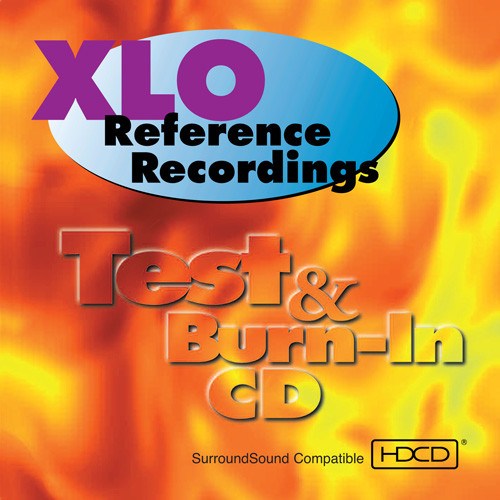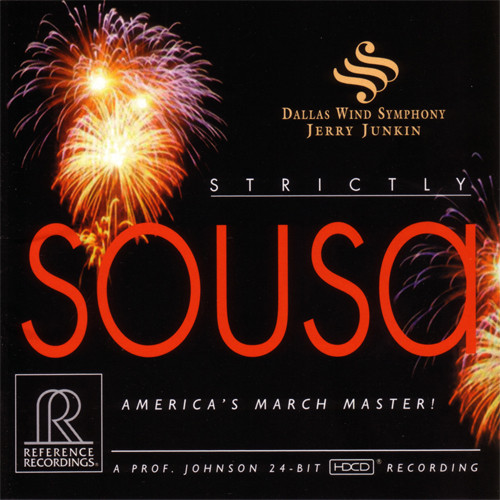Test CD Once Again Available!
This is THE step-by-step guide to setting up and fine-tuning your audio or home theatre system. Roger Skoff of XLO Electric (innovators in the field of cables and interconnects) and "Prof." Keith O. Johnson (audio guru and co-inventor of HDCD) lead you through a quick and easy system set-up.
Included are tracks dealing with Balance, Wiring and Polarity, Speaker Placement, Soundstaging, Imaging and Depth, Absolute Phase, Component Demagnetization and Burn-In.
Track I Stereo Channel Identification and Channel Balance
Channel Identification. For System set up. Allows you to verify that your System's Right and Left channels are properly connected, and not reversed. Channel reversal, either from a single source or from all sources (CD, LP, turner, etc.) can easily come about as the result of mistakenly plugging just ONE pair of cables into your System in reversed order (Left-channel plug into Right-channel jack, and vice versa.) This sort of problem is the most common in cases where new equipment is added to an existing System, old equipment is removed and replaced, or, for A-B comparisons, equipment is temporarily plugged into the System and then removed. Always check for channel reversal if you have been making changes to your System.
Channel Balance. Particularly for recordings made using a "coincident" microphone technique (which eliminates phase differences at the microphone position), having your System's channels precisely in balance is crucial for correct imaging and spatial representation. This mono channel balance test provides phrase-correct AMPLITUDE ONLY information to enable you to achieve near-perfect channel balance "by ear".
NOTE: Use this track for balancing two channel stereo ONLY. When the systems are set to operate in any surroundsound mode, the steering logic routes all of any mono signal to the CENTER channel, only, and bypasses the RIGHT and LEFT channel speakers. This mean that the signal will always come from the exact center (the center channel speaker), regardless of the Balance Control setting, and makes true channel balance setting impossible.
Relative Phase Test:
Track 2 In-phase
Track 3 Out-of-phase
AN "IN-PHASE/OUT-OF-PHASE" RECORDING OF THIS TYPE IS THE VERY BEST TOOL YOU CAN USE TO MAKE SURE YOUR SPEAKERS ARE PROPERLY WIRED AND PROPERLY PLACED. IT CAN EVEN HELP YOU TO IMPROVE THE ACOUSTICS OF YOUR LISTENING ROOM!
A. Properly Wired
As applied to loudspeakers, the term "Relative Phase" refers to the movement of the speaker system's driver elements (usually cones, domes, panels or ribbons) in response to a signal of known polarity. If the element s of both the Left and Right loudspeakers move IN THE SAME DIRECTION (forward) for a given [positive] signal, and do so at the time, the speakers are IN correct relative phase. If they move in OPPOSITE directions (one forward, one back), they are OUT OF correct relative phase.
The result of speakers being out of relative phase is that imaging specificity is lost and, because the Right and Left channel woofers at least partially cancel each other, bass energy and volume are greatly reduced. If this is NOT what you hear when you play the OUT OF PHASE section of this track; if, instead, you find that Roger Skoff's voice has more bass content OUT OF PHASE than it does IN PHASE, there's something wrong with your System, and the odds are that ONE of your loudspeakers is wired incorrectly.
To fix it, check your speaker cables at both their amplifier and loudspeaker ends. When you find the end that has its leads hooked-up POSITIVE to NEGATIVE and NEGATIVE to POSITIVE, instead of POSITIVE to POSITIVE and NEGATIVE to NEGATIVE, as they should be, just re-make those connections, and your problem will disappear.
B. Properly Placed
The cancellations that result from an "out-of-relative-phase" condition can help you "dial-in" the positioning of your loudspeakers easily and precisely. WHEN PLAYING IDENTICAL OUT-OF-PHASE SIGNALS, PERFECTLY MATCHED LOUDSPAKERS, PERFECTLY PLACED, IN A PERFECT LISTENING ROOM, WILL PERFECTLY CANCEL ALL OF THE SONIC INFORMATION WHICH WOULD NORMALLY APPEAR TO COME DIRECTLY FROM THE SPEAKERS, OR FROM BEHIND OR BETWEEN THEM. THE ONLY SOUND THAT WILL BE HEARD WILL BE FROM UNCANCELED ENERGY REACHING THE LISTENER INDIRECTLY AS WALL, CEILING, OR FLOOR REFLECTIONS, AND THIS WILL SEEM TO HAVE NO APPARENT SOURCE.
Although none of the above "Perfects" may actually be possible to achieve in the real world, it IS possible to come close, and by doing so, you will GREATLY improve your Systems soundstaging, imaging and focus.
Start by positioning your speakers as well as you can "by ear" and by using the appropriate other tracks on this CD. Then, after making sure that the channels are balanced correctly, sit exactly in the "sweet spot" (usually dead center, between your speakers), and play OUT OF PHASE section of this track. Listen carefully: Where does the voice sound like it's coming from? If it seems to have a definite source, move ONLY the speaker nearer to the apparent source a SMALL DISTANCE (less than an inch may be sufficient) farther away from you. What does that do to the sound when you play the track again? Keep repeating the process, moving your speakers ONE AT A TIME, IN SMALL INCREMENETS, forward, backward, to the sides, or at slightly different angles to your listening position, until you have gotten as close as you can to the ideal no-image "sourceless" sound. Then change your listening position slightly out of the sweet spot, and start all over again. When you've gotten the greatest cancellation possible at the broadest possible range of listening positions, you're finished! Put on one of the CD's Reference Recordings audiophile-quality music tracks, and prepare to have your socks knocked off!
C. Improving Listening Room Acoustics
After you have canceled as much as possible of the direct sound from your speakers, a substantial part of the sound that remains will be the result of room reflections. These reflections can be caused by an acoustically hard surface, including walls, uncarpeted floors, untreated ceilings, window glass, mirrors, pictures, and even some furniture, and can come from anywhere at all in the room - above, below, to the sides of, or even behind your listening position.
Although a certain amount of "liveness" is to be desired in a good listening room, coherent reflections reaching the listening position can only hurt imaging and diminish the quality of spatial representation. To eliminate them, the first step is to FIND them, and that's how this track can help you.
Seated in your normal position, play the OUT-OF-PHASE portion of this track and listen carefully to locate the sources of reflected sound. These are the acoustical "problem spots" in your room, and once you've identified them, you can apply whatever acoustical treatments may be necessary. Remember, though, that every time you make an acoustical change, you MUST re-check the placement of your speakers for optimum cancellation.
Track 4 "Clap Track" for Acoustical and Loudspeaker Evaluation
When Recording Engineers or Acousticians enter a new studio or listening environment, the very first thing most will do is move around the room clapping their hands. The purpose of this is to learn the room's "sound", and get an idea of the kind, intensity and duration of its echoes. This is useful information, and constitutes much of the basis for any plan for either effectively using or acoustically treating the room.
A problem, though, with walking around a room clapping your hands is that as you walk around, the clapping - your "test signal" - walks around WITH you, and you get inconsistent "readings". Another problem is that NO TWO HANDCLAPS SOUND EXACTLY THE SAME, so differences heard at two different points in the same room MIGHT be the result of different acoustics, or they MIGHT just be the result of different-sounding handclaps. Without further testing, THERE'S NO WAY TO TELL.
This track solves both of these problems, and gives you one of the most useful tools available to quickly evaluate both your room acoustics and the directional characteristics of your loudspeakers. Multiple repetitions of the same ONE HANDCLAP are recorded to give you total consistency of both source and signal, so that, as you listen from different points in your room, you can be CERTAIN that any differences you hear result from inconsistencies in the acoustics of your listening room, or frequency-related differences in the dispersion patterns of your loudspeakers.
NOTE: To ensure that any reflected sound you may hear is from your own listening room, and not the studio this track was recorded in, the normal echo "tail" of the handclap has been digitally edited. This provides the sonic equivalent of a handclap in an anechoic chamber, and explains why the clap may sound more like a "snap" than a normal clapping sound.
Track 5 215 Hz. System Setup and Balance Tone
Although setting channel balance or overall volume level "by ear" is sufficient for most purposes, there are times when the ability to set levels EXACTLY can be of value. One of these is when setting-up speakers or dialing-in room acoustics, using TRACK 3 of this recording.
Another is when doing A-B comparisons of different components: because whichever component is LOUDER is usually perceived as being BETTER, it's absolutely ESSENTIAL for accurate evaluation that the auditioning playback levels for both components be EXACTLY THE SAME.
The use of this track and a simple digital multimeter (available at most electronics supply stores for around $30) will show you to set levels very precisely - usually to within one millivolt!
To check channel balance, set the multimeter to read AC Volts, and adjust the SCALE to either 2 VOLTS or 20 VOLTS, which is available. On "autoranging" multimeters, this adjustment will be made automatically. While playing this track AT YOUR NORMAL MISTENING VOLUME, touch the multimeter's two test leads to the LEFT CHANNEL speaker outputs of your amplifier (RED to POSITIVE and BLACK to NEGATIVE [GROUND]) and notice the reading of the meter (0.915 Volts, for example). Now transfer the test leads to the RIGHT CHANNEL speaker outputs, play this track again, and adjust the balance control to bring the right channel output to the same reading as the left. Keep checking and re-setting BOTH channels until the readings for both are identical.
NOTE: If, after perfectly matching your System's LEFT and RIGHT channel electrical output levels, the sound you hear at a dead-center listening position is directionality of your loudspeakers, differences in speaker placement, or differences in the right- and left-side acoustics of your listening room. See other sections of this booklet for help in solving these problems.
To match levels for component evaluation, the procedure is similar to the above: measure the output of component "A" at the amplifier terminals, (just one channel will usually be sufficient), get a reading, then switch to component "B", and set your output level to the same figure as for "A".
Track 6 Prof. Johnson Does Something Spatial
Keith Johnson, Reference Recordings guru, and one of the inventors of the HDCD process, is one of the most renowned recording engineers alive today. Both erudite and articulate, "Prof.," Johnson has strong opinions about practically everything in audio, and more than sufficient credentials and spectacular successes to back them up. One of the things he feels most strongly about is microphones - which ones to use, how many, and where to place them. Although current "purist" thinking dictates just one pair of microphones for every application, Keith Johnson knows that to limit yourself to just a single approach to any recording problem is to ignore the realities of the second source, the recording environment and the program materials.
The perfect proof of this track, recorded in Studio "A" at Fantasy Studios in Berkeley, California. Because most commercial recordings made today are multi-mono "mix downs" (NOT true stereo), with instrumental or vocal positions "panned" -in, and electronically-generated reverb added later, most commercial recording studios tend to be on the dead side, acoustically. Except for sources very close to the microphones, "Purist" miking in this kind of venue produces little more than a featureless "blob" of sound, with little left-right differentiation and practically no sense of depth or indication of room size.
To counter this problem, Keith chose a "Stereo Field" miking technique, employing a total of six microphones: two of the famous Coles "BBC ribbon" bi-directionals, positioned in Blumlein 45/45 configuration; two crossed Sennheiser FM cardoids for the front left-right "enhance"; and a pair of Sennheiser FM omnis, mounted high, near the back wall, for retrieval of the natural ambience of the room. The result? Even in a "dead" studio environment, an imaging and soundstaging tour de force and a real, verifiable test for your System and set-up! Add to that "Prof." Johnson's own graphic illustration of what can happen when multi-miking is used incorrectly, and you've got one of the most useful tracks on this entire disc.
Track 7 Demagnetizing Sweep
Recording Engineers have long been aware that a build-up of residual magnetism can affect the sound of a playback system, and since the earliest days of analogue recording on tape, regular de-magnetization of tape heads - prior to every use - has been standard studio practice.
For tape recording, magnetic buildup is to be expected- tape is, after all, a magnetic medium, and tape heads rely on magnetism to operate. In recent years, however, it has also been learned that phono cartridges and even such apparently non-magnetic elements of a playback system as its copper internal wiring and circuit board traces, component mounting leads, crossover inductors, connectors, cables and loudspeaker voice coils can and do become magnetized and result in an audible degradation of system sound quality.
This magnetization comes about because wherever there is a flow of electric current, an electromagnetic field is formed around the conductor, which, if it is made of or contains magnetizable metals (iron, nickel and cobalt - the "iron triad"), will tend to leave the conductor with a residual magnetic charge.
The leads of many capacitors and resistors are made of copper-plated steel; most connectors - even "gold-plated" ones - have a highly magnetic nickel underplate; and many transistors pass current through their steel outer cases. The possibilities for residual magnetism here are obvious, but how can a pure copper wire, like those in a cable or the windings of a phone cartridge become magnetized?
The fact is that copper is NEVER 100 pure. It ALWAYS contains impurities, among the more common of which are the metals of the iron triad. These ferrous metals do not alloy with their copper matrix, but instead remain in relatively pure concentrations at the junctures between copper crystals, where, when current flow is present, they can easily become magnetized to interfere with the sound of your system.
This track is a specially recorded multiple 40 Hz to 19 kHz rising frequency sweep at constant amplitude. Playing it sends a signal through your entire audio System, from CD player to speakers, that will, after just one or two playings, randomize spurious residual magnetism and restore your system to peak performance for days to come. As included on this disc, the demagnetizing signal is compatible both with regular two channel stereo and with Dolby Pro Logic and other surroundsound systems. If used in stereo, it will demagnetize both the RIGHT and LEFT channels at the same time. And, if used in the surroundsound mode, it will demagnetize all channels at once.
Either in stereo or surroundsound, the demagnetizing signal is safe for you, your pets and your systems AT NORMAL LISTENING LEVELS. Remember, though, that continuous high-volume high frequency signals can damage tweeters, even if your ears don't perceive them as being too loud. The demagnetizing sweep should sound clean, with no audible "buzzing" or "breakup", which could indicate either natural room or speaker resonances or excessive volume. If you suspect it may be too loud, turn the volume down! A good idea with most speakers is to regularly check the tightness of all driver and enclose mounting screws and fittings. The normal vibration of the drivers in operation CAN loosen them, and restoring their proper tightness can materially improve the sound of your System. (NOTE: DON'T OVERTIGHTEN! Screws and mountings CAN be stripped if you're not careful!)
This track (but NOT Track 8) may, with suitable precautions, be used for demagnetizing most moving coil or moving magnet phono cartridges, and can result in clearly audible improvements in sound quality. Be sure, however, to CONSULT WITH YOUR CARTIDGE'S MANUFACTURER OR IMPORTER BEFORE USING THIS TRACK FOR DEMAGNETIZATION.
For most cartridges, simple current-limiting adaptors will provide adequate protection against excessive current flow. And adaptor (one for each channel) can be easily made by soldering a 2 kOhm resistor between the center (POSITVE) contacts of a male and female RCA connector as shown in the accompanying diagram. Insulate the resistor leads with appropriate tape or tubing to avoid "shorting" to ground, then solder an insulated wire between the GROUND contacts of the two connectors. The parts for these adaptors are available for just a few dollars from any electronics supply store. Any kind of ¼ or ½ watt resistor may be used, and tolerances are not critical.
To demagnetize your cartridge, plug the adaptors into the Main or Tape outputs of your preamp or receiver, then plug your phono cables into the adaptors. Adjust the volume to a normal listening level, and PLAY ONLY THISTRACK. This will demagnetize both your cartridge and your phono cable at the same time. IMPORTANT: if you use a moving coil step-up transformer, REMVOE IT FROM THE SYSTEM BEFORE DEMAGNETIZING. Leaving the transformer in the circuit could damage both your cartridge and the transformer. After you have completed the demagnetizing process, remove the adaptors and restore your normal phono connections.
A one-second warning tone announces the end of Track 7. When demagnetizing your cartridge, STOP YOUR CD PLAYER IMMEDIATELY UPON HEARINGTHIS TONE, then repeat Track 7 as necessary.
Track 8 Low Frequency Demagnetizing Fade
WARNING: DO NOT USE THIS TRACK FOR CARTIDGE DEMAGNETIZATION. SEVERE CARTIDGE DAMAGE MAY RESULT!
Because their crossover networks block out upper frequencies, the low frequency power amplifiers and bass speakers of bi- or tri-amplified Systems and the woofers of conventional loudspeaker systems will not gain the full benefit of the demagnetizing sweep in TRACK 7. TRACK 8 contains a specially recorded multiple declining amplitude fixed frequency tone intended specifically to demagnetize low frequency components. Just play it a few times through your System (either in stereo or Dolby Pro Logic or other surroundsound) at normal listening volume. It will help "clean up" bass performance, and can do no damage to the rest of your System.
Track 9 Burn-in Tones
WARNING: NOT FOR PHONO CARTIDGES.
EVERYTHING IN YOUR SYSTEM NEEDS TO BE "BURNED-IN". Amplifiers, preamps, tuners, DC players, and other electronic devices all sound better after several hours to several days of continuous playing than they do "fresh out the box". Loudspeakers need electrical burn-in for the passive electronic components in their crossovers AND mechanical break-in for their drivers. Cables, both interconnects and speaker cables, need burn-in to "form" the dielectrics of their insulation and to bring them up to peak performance.
This surroundsound-compatible track is carefully engineered to provide maximum burn-in effectiveness (both electronic and mechanical) for all of the components of your System (EXCEPT PHONO CARTIDGES, which require MECHANICAL break-in ONLY). To use it, set the TRACK REPEAT or LOOPING control on your CD player for continuous play, and allow the track to repeat for the component or cable manufacturer's recommended time. If your CD player has no "track repeat" or "looping" functions, set it on regular REPEAT for a longer period of time. REPEATING THIS ENTIRE CD CONTINUOUSLY FOR THE FULL BURN-IN PERIOD CAN DO NO HARM TO ANY COMPONENT. IT WILL JUST TAKE LONGER FOR COMPLETE BURN-IN.
Burn-in of most electronic devices can be accomplished with everything AFTER THEM in the playback chain turned off (e.g. if you wish to burn-in your CD player and the cable that runs from it to your preamp or receiver, but NOT the preamp or receiver itself, the preamp or receiver can be turned off without affecting the burn-in process). This will avoid your having to listen to the burn-in signal while it works.
For maximum benefit, preamps or receivers should be burned-in on each LINE-LEVEL input (CD, tape, tuner, AUX, etc., but NOT phono) separately. Because of the high additional level of gain always present, this Track must NOT be used for burning-in PHONO inputs.
Power amplifiers (or the amplifier section of a receiver) must be ON and playing at normal levels while burning-in, but to avoid having to listen to the burn-in tones, you may temporarily replace your loudspeakers with 8 Ohm ceramic power resistors of at least a 10-watt rating. These are available for a very modest price at any electronics supply store. The best place to connect these resistors (one per channel) is at the loudspeaker end of your speaker cables. After turning the power amplifier or receiver OFF, and being very careful NOT to touch the two leads of the speaker cable together directly, disconnect the speakers and run the resistors from the POSITIVE lead to the NEGATIVE lead of each cable, so that the body of the resistor separates the two leads. No soldering or special connection is required - just the bare lead from the resistor around the spade lug or other connector at the end of the speaker lead tightly enough to make electrical contact. Turn the amplifier back ON for use. Placing the resistors this way will burn-in the speaker cable at the same time as the amplifier, and will avoid accidentally "shorting" the amplifier while trying to attach the resistors directly across the amplifier output terminals. DO NOT BURN-IN YOUR AMPLIFIER AT GREATER THAN A NORMAL VOLUME LEVELS. Resistors convert electrical energy to heat and, in this instance, can be used as a test for excessive amplifier volume. Check them after a few minutes of burn-in operation. If they feel more than slightly warm to the touch, your volume setting is too high, and should be turned down.
Most loudspeakers require SUSBSTANIAL burn-in time (as much as 200 hours) before achieving full performance. THERE IS NO WAY THAT THIS CAN BE DONE SILENTLY, but burn-in noise levels CAN be reduced considerably by doing the following: place the two loudspeaker systems face-to-face, as close together as possible (touching is good), with the leads to ONE speaker wired OUT OF PHASE (RED to BLACK/BLACK to RED). Throw a blanket or other sound deadening material over both speakers, and play this track CONTINUOUSLY at slightly below your normal volume control setting for the manufacturer's recommended burn-in period. The out-of-phase wiring will cause the sound from the two speakers to (more or less) cancel, and the blanket will help to smother much of the remaining sound.
MUSIC TRACKS
NOTE: Monophonic test tracks should be used in two-channel stereo ONLY. In surroundsound mode, the steering logic will route all mono signals (both channels containing identical information) to the CENTER channel only, bypassing the LEFT and RIGHT channels completely.
Track 10 MONO, In Phase
Here's a test that the "experts" have ha all to themselves for at least the last 30 years: a monophonic recording! In mono, both channels carry exactly the same information, at exactly the same level, in exactly the same "phase", so spatial information, which relies on differences in phase and amplitude between the two channels, is ENTIRELY LACKING.
Playing a mono recording through a stereo System should result in all of the sound appearing to come from a single point, exactly midway between the two speakers. The general rule is, "The smaller the point the better." A big "blob" of sound, or instruments moving around, or appearing to come from different locations indicates that either the frequency response of the two speakers is not identical, the acoustics of the room locations of the two speakers are not identical, or there are anomalies in the speakers' dispersion patterns.
An interesting effect (and great quick test of the imaging ability of a pair of speakers) is that, in general, the smaller the point to which a pair of speakers will "image" in mono, the better they will image in stereo. Try this the next time you're out shopping for speakers.
Track 11 MONO, Out of Relative Phase
This track is actually recorded in "double mono", with a full monaural signal (both left and right channel program material) recorded IN absolute phase on the LEFT channel, and OUT OF absolute phase on the RIGHT. Because the two channels are therefore out of phase WITH EACH OTHER, the two channels are said to be out of "relative" phase. Use this Track just as you would Track 3, as an aid in speaker placement and "dialing-in" room acoustics.
Track 12 STEREO, Out of Absolute Phase
It is possible for the two channels of your stereo System to be in phase with each other (correct relative phase) but still out of phase with the original sound at the recording venue (out of "absolute" phase). Ideally a positive pressure at the recording microphone will ultimately result in a positive pressure (forward movement) at the playback loudspeaker. A polarity reversal, though, (positive for negative, or negative for positive) at any point in the recording/playback chain can reverse this - with more or less audible results. Unlike sine waves, which alternate equal (symmetrical) positive and negative energy components, music signals tent to be asymmetrical, with waveforms of unequal positive and negative energy. Many people (but NOT all) can hear a difference if the polarity of these waveforms is reversed - if, in short, they are out of absolute phase.
Listen to this track carefully, and compare what you hear to the sound of Track 13. Can you hear a difference? (Remember that not everybody can.) If you do hear a difference, does this rack sound better than Track 13? Or worse? If it sounds worse, be glad. Your whole System, from CD player to speakers, is in correct absolute phase! If it sounds better, one of your components may be phase-inverting. Check your Owner's Manuals to find out. (It's not common, but it's not all that uncommon, either.) If one of you components does invert phase, the simplest cure is to reverse the polarity of BOTH your speaker cables (positive to negative and negative to positive) at EITHER the amplifier or the speaker end, but NOT both ends. If it's NOT one of your components, check your speaker cables to see if they've accidentally been reversed at one end. If they have, just set them right, and your problem is solved.
Track 13 STEREO, Absolute Phase Correct. "Stormy Weather," complete performance (6:40) Harold Arlen/Ted Koehler (Mills Music Inc./ASCAP)
EILEEN FARRELL (vocal), with Loonis McGlohon (piano), Joe Wilder (flugelhorn), Bill Stow (drums), Terry Peoples (electric bass), Greg Hyslop (guitar), Phil Thompson (saxophone). [From Eileen Farrell Sings Torch Songs, RR-34]
This is a studio recording, with individual stereo microphones for each instrument. Ambience is not "natural hall sound," but was generated with a complex time-delay/phase program devised by "Prof." Johnson for the Lexicon digital reverb generator. The overall effect should recall an empty nightclub: it is late, the audience has left, and the musicians do one more number, just for themselves, and for you. Farrell's voice should sound warm, natural and up-front, with the instruments grouped nearby. Joe Wilder's flugelhorn solo should sound farther back, beyond the drums, with more "room sound" around it. [Consider that, when this recording was made, Eileen Farrell, one of American's greatest opera singers, had just celebrated her 70th birthday. RR was fortunate enough to make a total of seven albums with her.]
Track 14 "Shiny Stockings" (5:23) HDCD Frank Foster [Lynnstorm Publishing Co.] Bob Lark / DePaul University Jazz Ensemble I with Michael Stryker (piano) and Brian Culbertson (trombone) [from Big Band Basie, featuring Clark Terry and Frank Wess, RR-63]
From a simple piano solo at the beginning, this chart builds and builds to a tremendous climax featuring five trumpets, three trombones, five saxophones, acoustic bass and drums. If you system can reproduce this track at full volume without distortion, it will give you some idea of the power and dynamic range of a class big band heard live. Recorded in the Concert Hall on the campus of DePaul University in Chicago, this "big space" presentation is quite different from typical multi-mike studio jazz recordings.
Track 15 Morton Gould: Derivations for Clarinet and Band, "Rag" movement (2:19) HDCD [G&C Music Corp./Chappell & Co., Inc.] John Bruce Yeh (clarinet) / Bob Lark / DePaul University Jazz Ensemble I [from Ebony Concerto, RR-55]
Morton Gould is good at straddling musical fences. Although his greatest commercial success came from pop orchestrations, he wrote many serious scores. "Derivations," composed for Benny Goodman in 1955, requires a traditional big band jazz group to play written-out "classical" music. The brief "Rag" movement is delicious in its transparent scoring, with solo passages for many wind instruments. Recorded in the ideal acoustics of Medinah Temple, Chicago, this is one of "Prof." Johnson's most highly-praised efforts.
Track 16 Janacek Sinfonietta, The Queen's Monastery" (5:01) HDCD [Universal Edition] Jose Serebrier / Czech State Philharmonic from RR-65, with Janacek Taras Bulba and Lachian Dances
The first symphonic recording in HDCD, made in Stadion Hall in Brno, the Czech Republic, this Janacek "Sinfonietta" is something special. The sound of a large body of string instruments has always been a great challenge for any recording system, digital in particular. We feel that, at last, a digital master has come close to capturing the silky, shimmering sound of twenty-six violins (plus an equal number of lower strings) playing together. This movement also features brilliant solos by many wind and brass instruments. (Don't miss the extraordinary French horn "yelps" at 3:45.)
Track 17 Biebl: Ave Maria (5:55) HDCD [Hinshaw Music, Inc.] The Turtle Creek Chorale / Timothy Seelig from The Times of Day, RR-67, including "Die Tageszeiten" by Richard Strauss A wrap-around presentation of antiphonal choruses: a group of 30 voices focused front and center, with a larger group of nearly 200 voices to the sides, and for those with surround sound, behind the listening position. Even in standard two-channel stereo, the soundstage should extend well beyond the speaker boundaries, to both sides of the listener. Recorded in the Meyerson Symphony Center, Dallas, with its infinitely-adjustable acoustics set for "cathedral."
Track 18 Weinberger: "Polka and Fugue" from Schwanda the Bagpiper (7:49) HDCD [Associated Music Publishers] Frederick Fennell / Dallas Wind Symphony / Paul Riedo, organ from Pomp & Pipes!, RR-58
A combination "Young Person's Guide to the Symphonic Wind Band" and sound-system-buster! After the lively and tuneful Polka, the Fugue (Index, 2:18) presents all the instruments in turn, so that their placements in the soundfield can be clearly identified. At the
This is THE step-by-step guide to setting up and fine-tuning your audio or home theatre system. Roger Skoff of XLO Electric (innovators in the field of cables and interconnects) and "Prof." Keith O. Johnson (audio guru and co-inventor of HDCD) lead you through a quick and easy system set-up.
Included are tracks dealing with Balance, Wiring and Polarity, Speaker Placement, Soundstaging, Imaging and Depth, Absolute Phase, Component Demagnetization and Burn-In.
Track I Stereo Channel Identification and Channel Balance
Channel Identification. For System set up. Allows you to verify that your System's Right and Left channels are properly connected, and not reversed. Channel reversal, either from a single source or from all sources (CD, LP, turner, etc.) can easily come about as the result of mistakenly plugging just ONE pair of cables into your System in reversed order (Left-channel plug into Right-channel jack, and vice versa.) This sort of problem is the most common in cases where new equipment is added to an existing System, old equipment is removed and replaced, or, for A-B comparisons, equipment is temporarily plugged into the System and then removed. Always check for channel reversal if you have been making changes to your System.
Channel Balance. Particularly for recordings made using a "coincident" microphone technique (which eliminates phase differences at the microphone position), having your System's channels precisely in balance is crucial for correct imaging and spatial representation. This mono channel balance test provides phrase-correct AMPLITUDE ONLY information to enable you to achieve near-perfect channel balance "by ear".
NOTE: Use this track for balancing two channel stereo ONLY. When the systems are set to operate in any surroundsound mode, the steering logic routes all of any mono signal to the CENTER channel, only, and bypasses the RIGHT and LEFT channel speakers. This mean that the signal will always come from the exact center (the center channel speaker), regardless of the Balance Control setting, and makes true channel balance setting impossible.
Relative Phase Test:
Track 2 In-phase
Track 3 Out-of-phase
AN "IN-PHASE/OUT-OF-PHASE" RECORDING OF THIS TYPE IS THE VERY BEST TOOL YOU CAN USE TO MAKE SURE YOUR SPEAKERS ARE PROPERLY WIRED AND PROPERLY PLACED. IT CAN EVEN HELP YOU TO IMPROVE THE ACOUSTICS OF YOUR LISTENING ROOM!
A. Properly Wired
As applied to loudspeakers, the term "Relative Phase" refers to the movement of the speaker system's driver elements (usually cones, domes, panels or ribbons) in response to a signal of known polarity. If the element s of both the Left and Right loudspeakers move IN THE SAME DIRECTION (forward) for a given [positive] signal, and do so at the time, the speakers are IN correct relative phase. If they move in OPPOSITE directions (one forward, one back), they are OUT OF correct relative phase.
The result of speakers being out of relative phase is that imaging specificity is lost and, because the Right and Left channel woofers at least partially cancel each other, bass energy and volume are greatly reduced. If this is NOT what you hear when you play the OUT OF PHASE section of this track; if, instead, you find that Roger Skoff's voice has more bass content OUT OF PHASE than it does IN PHASE, there's something wrong with your System, and the odds are that ONE of your loudspeakers is wired incorrectly.
To fix it, check your speaker cables at both their amplifier and loudspeaker ends. When you find the end that has its leads hooked-up POSITIVE to NEGATIVE and NEGATIVE to POSITIVE, instead of POSITIVE to POSITIVE and NEGATIVE to NEGATIVE, as they should be, just re-make those connections, and your problem will disappear.
B. Properly Placed
The cancellations that result from an "out-of-relative-phase" condition can help you "dial-in" the positioning of your loudspeakers easily and precisely. WHEN PLAYING IDENTICAL OUT-OF-PHASE SIGNALS, PERFECTLY MATCHED LOUDSPAKERS, PERFECTLY PLACED, IN A PERFECT LISTENING ROOM, WILL PERFECTLY CANCEL ALL OF THE SONIC INFORMATION WHICH WOULD NORMALLY APPEAR TO COME DIRECTLY FROM THE SPEAKERS, OR FROM BEHIND OR BETWEEN THEM. THE ONLY SOUND THAT WILL BE HEARD WILL BE FROM UNCANCELED ENERGY REACHING THE LISTENER INDIRECTLY AS WALL, CEILING, OR FLOOR REFLECTIONS, AND THIS WILL SEEM TO HAVE NO APPARENT SOURCE.
Although none of the above "Perfects" may actually be possible to achieve in the real world, it IS possible to come close, and by doing so, you will GREATLY improve your Systems soundstaging, imaging and focus.
Start by positioning your speakers as well as you can "by ear" and by using the appropriate other tracks on this CD. Then, after making sure that the channels are balanced correctly, sit exactly in the "sweet spot" (usually dead center, between your speakers), and play OUT OF PHASE section of this track. Listen carefully: Where does the voice sound like it's coming from? If it seems to have a definite source, move ONLY the speaker nearer to the apparent source a SMALL DISTANCE (less than an inch may be sufficient) farther away from you. What does that do to the sound when you play the track again? Keep repeating the process, moving your speakers ONE AT A TIME, IN SMALL INCREMENETS, forward, backward, to the sides, or at slightly different angles to your listening position, until you have gotten as close as you can to the ideal no-image "sourceless" sound. Then change your listening position slightly out of the sweet spot, and start all over again. When you've gotten the greatest cancellation possible at the broadest possible range of listening positions, you're finished! Put on one of the CD's Reference Recordings audiophile-quality music tracks, and prepare to have your socks knocked off!
C. Improving Listening Room Acoustics
After you have canceled as much as possible of the direct sound from your speakers, a substantial part of the sound that remains will be the result of room reflections. These reflections can be caused by an acoustically hard surface, including walls, uncarpeted floors, untreated ceilings, window glass, mirrors, pictures, and even some furniture, and can come from anywhere at all in the room - above, below, to the sides of, or even behind your listening position.
Although a certain amount of "liveness" is to be desired in a good listening room, coherent reflections reaching the listening position can only hurt imaging and diminish the quality of spatial representation. To eliminate them, the first step is to FIND them, and that's how this track can help you.
Seated in your normal position, play the OUT-OF-PHASE portion of this track and listen carefully to locate the sources of reflected sound. These are the acoustical "problem spots" in your room, and once you've identified them, you can apply whatever acoustical treatments may be necessary. Remember, though, that every time you make an acoustical change, you MUST re-check the placement of your speakers for optimum cancellation.
Track 4 "Clap Track" for Acoustical and Loudspeaker Evaluation
When Recording Engineers or Acousticians enter a new studio or listening environment, the very first thing most will do is move around the room clapping their hands. The purpose of this is to learn the room's "sound", and get an idea of the kind, intensity and duration of its echoes. This is useful information, and constitutes much of the basis for any plan for either effectively using or acoustically treating the room.
A problem, though, with walking around a room clapping your hands is that as you walk around, the clapping - your "test signal" - walks around WITH you, and you get inconsistent "readings". Another problem is that NO TWO HANDCLAPS SOUND EXACTLY THE SAME, so differences heard at two different points in the same room MIGHT be the result of different acoustics, or they MIGHT just be the result of different-sounding handclaps. Without further testing, THERE'S NO WAY TO TELL.
This track solves both of these problems, and gives you one of the most useful tools available to quickly evaluate both your room acoustics and the directional characteristics of your loudspeakers. Multiple repetitions of the same ONE HANDCLAP are recorded to give you total consistency of both source and signal, so that, as you listen from different points in your room, you can be CERTAIN that any differences you hear result from inconsistencies in the acoustics of your listening room, or frequency-related differences in the dispersion patterns of your loudspeakers.
NOTE: To ensure that any reflected sound you may hear is from your own listening room, and not the studio this track was recorded in, the normal echo "tail" of the handclap has been digitally edited. This provides the sonic equivalent of a handclap in an anechoic chamber, and explains why the clap may sound more like a "snap" than a normal clapping sound.
Track 5 215 Hz. System Setup and Balance Tone
Although setting channel balance or overall volume level "by ear" is sufficient for most purposes, there are times when the ability to set levels EXACTLY can be of value. One of these is when setting-up speakers or dialing-in room acoustics, using TRACK 3 of this recording.
Another is when doing A-B comparisons of different components: because whichever component is LOUDER is usually perceived as being BETTER, it's absolutely ESSENTIAL for accurate evaluation that the auditioning playback levels for both components be EXACTLY THE SAME.
The use of this track and a simple digital multimeter (available at most electronics supply stores for around $30) will show you to set levels very precisely - usually to within one millivolt!
To check channel balance, set the multimeter to read AC Volts, and adjust the SCALE to either 2 VOLTS or 20 VOLTS, which is available. On "autoranging" multimeters, this adjustment will be made automatically. While playing this track AT YOUR NORMAL MISTENING VOLUME, touch the multimeter's two test leads to the LEFT CHANNEL speaker outputs of your amplifier (RED to POSITIVE and BLACK to NEGATIVE [GROUND]) and notice the reading of the meter (0.915 Volts, for example). Now transfer the test leads to the RIGHT CHANNEL speaker outputs, play this track again, and adjust the balance control to bring the right channel output to the same reading as the left. Keep checking and re-setting BOTH channels until the readings for both are identical.
NOTE: If, after perfectly matching your System's LEFT and RIGHT channel electrical output levels, the sound you hear at a dead-center listening position is directionality of your loudspeakers, differences in speaker placement, or differences in the right- and left-side acoustics of your listening room. See other sections of this booklet for help in solving these problems.
To match levels for component evaluation, the procedure is similar to the above: measure the output of component "A" at the amplifier terminals, (just one channel will usually be sufficient), get a reading, then switch to component "B", and set your output level to the same figure as for "A".
Track 6 Prof. Johnson Does Something Spatial
Keith Johnson, Reference Recordings guru, and one of the inventors of the HDCD process, is one of the most renowned recording engineers alive today. Both erudite and articulate, "Prof.," Johnson has strong opinions about practically everything in audio, and more than sufficient credentials and spectacular successes to back them up. One of the things he feels most strongly about is microphones - which ones to use, how many, and where to place them. Although current "purist" thinking dictates just one pair of microphones for every application, Keith Johnson knows that to limit yourself to just a single approach to any recording problem is to ignore the realities of the second source, the recording environment and the program materials.
The perfect proof of this track, recorded in Studio "A" at Fantasy Studios in Berkeley, California. Because most commercial recordings made today are multi-mono "mix downs" (NOT true stereo), with instrumental or vocal positions "panned" -in, and electronically-generated reverb added later, most commercial recording studios tend to be on the dead side, acoustically. Except for sources very close to the microphones, "Purist" miking in this kind of venue produces little more than a featureless "blob" of sound, with little left-right differentiation and practically no sense of depth or indication of room size.
To counter this problem, Keith chose a "Stereo Field" miking technique, employing a total of six microphones: two of the famous Coles "BBC ribbon" bi-directionals, positioned in Blumlein 45/45 configuration; two crossed Sennheiser FM cardoids for the front left-right "enhance"; and a pair of Sennheiser FM omnis, mounted high, near the back wall, for retrieval of the natural ambience of the room. The result? Even in a "dead" studio environment, an imaging and soundstaging tour de force and a real, verifiable test for your System and set-up! Add to that "Prof." Johnson's own graphic illustration of what can happen when multi-miking is used incorrectly, and you've got one of the most useful tracks on this entire disc.
Track 7 Demagnetizing Sweep
Recording Engineers have long been aware that a build-up of residual magnetism can affect the sound of a playback system, and since the earliest days of analogue recording on tape, regular de-magnetization of tape heads - prior to every use - has been standard studio practice.
For tape recording, magnetic buildup is to be expected- tape is, after all, a magnetic medium, and tape heads rely on magnetism to operate. In recent years, however, it has also been learned that phono cartridges and even such apparently non-magnetic elements of a playback system as its copper internal wiring and circuit board traces, component mounting leads, crossover inductors, connectors, cables and loudspeaker voice coils can and do become magnetized and result in an audible degradation of system sound quality.
This magnetization comes about because wherever there is a flow of electric current, an electromagnetic field is formed around the conductor, which, if it is made of or contains magnetizable metals (iron, nickel and cobalt - the "iron triad"), will tend to leave the conductor with a residual magnetic charge.
The leads of many capacitors and resistors are made of copper-plated steel; most connectors - even "gold-plated" ones - have a highly magnetic nickel underplate; and many transistors pass current through their steel outer cases. The possibilities for residual magnetism here are obvious, but how can a pure copper wire, like those in a cable or the windings of a phone cartridge become magnetized?
The fact is that copper is NEVER 100 pure. It ALWAYS contains impurities, among the more common of which are the metals of the iron triad. These ferrous metals do not alloy with their copper matrix, but instead remain in relatively pure concentrations at the junctures between copper crystals, where, when current flow is present, they can easily become magnetized to interfere with the sound of your system.
This track is a specially recorded multiple 40 Hz to 19 kHz rising frequency sweep at constant amplitude. Playing it sends a signal through your entire audio System, from CD player to speakers, that will, after just one or two playings, randomize spurious residual magnetism and restore your system to peak performance for days to come. As included on this disc, the demagnetizing signal is compatible both with regular two channel stereo and with Dolby Pro Logic and other surroundsound systems. If used in stereo, it will demagnetize both the RIGHT and LEFT channels at the same time. And, if used in the surroundsound mode, it will demagnetize all channels at once.
Either in stereo or surroundsound, the demagnetizing signal is safe for you, your pets and your systems AT NORMAL LISTENING LEVELS. Remember, though, that continuous high-volume high frequency signals can damage tweeters, even if your ears don't perceive them as being too loud. The demagnetizing sweep should sound clean, with no audible "buzzing" or "breakup", which could indicate either natural room or speaker resonances or excessive volume. If you suspect it may be too loud, turn the volume down! A good idea with most speakers is to regularly check the tightness of all driver and enclose mounting screws and fittings. The normal vibration of the drivers in operation CAN loosen them, and restoring their proper tightness can materially improve the sound of your System. (NOTE: DON'T OVERTIGHTEN! Screws and mountings CAN be stripped if you're not careful!)
This track (but NOT Track 8) may, with suitable precautions, be used for demagnetizing most moving coil or moving magnet phono cartridges, and can result in clearly audible improvements in sound quality. Be sure, however, to CONSULT WITH YOUR CARTIDGE'S MANUFACTURER OR IMPORTER BEFORE USING THIS TRACK FOR DEMAGNETIZATION.
For most cartridges, simple current-limiting adaptors will provide adequate protection against excessive current flow. And adaptor (one for each channel) can be easily made by soldering a 2 kOhm resistor between the center (POSITVE) contacts of a male and female RCA connector as shown in the accompanying diagram. Insulate the resistor leads with appropriate tape or tubing to avoid "shorting" to ground, then solder an insulated wire between the GROUND contacts of the two connectors. The parts for these adaptors are available for just a few dollars from any electronics supply store. Any kind of ¼ or ½ watt resistor may be used, and tolerances are not critical.
To demagnetize your cartridge, plug the adaptors into the Main or Tape outputs of your preamp or receiver, then plug your phono cables into the adaptors. Adjust the volume to a normal listening level, and PLAY ONLY THISTRACK. This will demagnetize both your cartridge and your phono cable at the same time. IMPORTANT: if you use a moving coil step-up transformer, REMVOE IT FROM THE SYSTEM BEFORE DEMAGNETIZING. Leaving the transformer in the circuit could damage both your cartridge and the transformer. After you have completed the demagnetizing process, remove the adaptors and restore your normal phono connections.
A one-second warning tone announces the end of Track 7. When demagnetizing your cartridge, STOP YOUR CD PLAYER IMMEDIATELY UPON HEARINGTHIS TONE, then repeat Track 7 as necessary.
Track 8 Low Frequency Demagnetizing Fade
WARNING: DO NOT USE THIS TRACK FOR CARTIDGE DEMAGNETIZATION. SEVERE CARTIDGE DAMAGE MAY RESULT!
Because their crossover networks block out upper frequencies, the low frequency power amplifiers and bass speakers of bi- or tri-amplified Systems and the woofers of conventional loudspeaker systems will not gain the full benefit of the demagnetizing sweep in TRACK 7. TRACK 8 contains a specially recorded multiple declining amplitude fixed frequency tone intended specifically to demagnetize low frequency components. Just play it a few times through your System (either in stereo or Dolby Pro Logic or other surroundsound) at normal listening volume. It will help "clean up" bass performance, and can do no damage to the rest of your System.
Track 9 Burn-in Tones
WARNING: NOT FOR PHONO CARTIDGES.
EVERYTHING IN YOUR SYSTEM NEEDS TO BE "BURNED-IN". Amplifiers, preamps, tuners, DC players, and other electronic devices all sound better after several hours to several days of continuous playing than they do "fresh out the box". Loudspeakers need electrical burn-in for the passive electronic components in their crossovers AND mechanical break-in for their drivers. Cables, both interconnects and speaker cables, need burn-in to "form" the dielectrics of their insulation and to bring them up to peak performance.
This surroundsound-compatible track is carefully engineered to provide maximum burn-in effectiveness (both electronic and mechanical) for all of the components of your System (EXCEPT PHONO CARTIDGES, which require MECHANICAL break-in ONLY). To use it, set the TRACK REPEAT or LOOPING control on your CD player for continuous play, and allow the track to repeat for the component or cable manufacturer's recommended time. If your CD player has no "track repeat" or "looping" functions, set it on regular REPEAT for a longer period of time. REPEATING THIS ENTIRE CD CONTINUOUSLY FOR THE FULL BURN-IN PERIOD CAN DO NO HARM TO ANY COMPONENT. IT WILL JUST TAKE LONGER FOR COMPLETE BURN-IN.
Burn-in of most electronic devices can be accomplished with everything AFTER THEM in the playback chain turned off (e.g. if you wish to burn-in your CD player and the cable that runs from it to your preamp or receiver, but NOT the preamp or receiver itself, the preamp or receiver can be turned off without affecting the burn-in process). This will avoid your having to listen to the burn-in signal while it works.
For maximum benefit, preamps or receivers should be burned-in on each LINE-LEVEL input (CD, tape, tuner, AUX, etc., but NOT phono) separately. Because of the high additional level of gain always present, this Track must NOT be used for burning-in PHONO inputs.
Power amplifiers (or the amplifier section of a receiver) must be ON and playing at normal levels while burning-in, but to avoid having to listen to the burn-in tones, you may temporarily replace your loudspeakers with 8 Ohm ceramic power resistors of at least a 10-watt rating. These are available for a very modest price at any electronics supply store. The best place to connect these resistors (one per channel) is at the loudspeaker end of your speaker cables. After turning the power amplifier or receiver OFF, and being very careful NOT to touch the two leads of the speaker cable together directly, disconnect the speakers and run the resistors from the POSITIVE lead to the NEGATIVE lead of each cable, so that the body of the resistor separates the two leads. No soldering or special connection is required - just the bare lead from the resistor around the spade lug or other connector at the end of the speaker lead tightly enough to make electrical contact. Turn the amplifier back ON for use. Placing the resistors this way will burn-in the speaker cable at the same time as the amplifier, and will avoid accidentally "shorting" the amplifier while trying to attach the resistors directly across the amplifier output terminals. DO NOT BURN-IN YOUR AMPLIFIER AT GREATER THAN A NORMAL VOLUME LEVELS. Resistors convert electrical energy to heat and, in this instance, can be used as a test for excessive amplifier volume. Check them after a few minutes of burn-in operation. If they feel more than slightly warm to the touch, your volume setting is too high, and should be turned down.
Most loudspeakers require SUSBSTANIAL burn-in time (as much as 200 hours) before achieving full performance. THERE IS NO WAY THAT THIS CAN BE DONE SILENTLY, but burn-in noise levels CAN be reduced considerably by doing the following: place the two loudspeaker systems face-to-face, as close together as possible (touching is good), with the leads to ONE speaker wired OUT OF PHASE (RED to BLACK/BLACK to RED). Throw a blanket or other sound deadening material over both speakers, and play this track CONTINUOUSLY at slightly below your normal volume control setting for the manufacturer's recommended burn-in period. The out-of-phase wiring will cause the sound from the two speakers to (more or less) cancel, and the blanket will help to smother much of the remaining sound.
MUSIC TRACKS
NOTE: Monophonic test tracks should be used in two-channel stereo ONLY. In surroundsound mode, the steering logic will route all mono signals (both channels containing identical information) to the CENTER channel only, bypassing the LEFT and RIGHT channels completely.
Track 10 MONO, In Phase
Here's a test that the "experts" have ha all to themselves for at least the last 30 years: a monophonic recording! In mono, both channels carry exactly the same information, at exactly the same level, in exactly the same "phase", so spatial information, which relies on differences in phase and amplitude between the two channels, is ENTIRELY LACKING.
Playing a mono recording through a stereo System should result in all of the sound appearing to come from a single point, exactly midway between the two speakers. The general rule is, "The smaller the point the better." A big "blob" of sound, or instruments moving around, or appearing to come from different locations indicates that either the frequency response of the two speakers is not identical, the acoustics of the room locations of the two speakers are not identical, or there are anomalies in the speakers' dispersion patterns.
An interesting effect (and great quick test of the imaging ability of a pair of speakers) is that, in general, the smaller the point to which a pair of speakers will "image" in mono, the better they will image in stereo. Try this the next time you're out shopping for speakers.
Track 11 MONO, Out of Relative Phase
This track is actually recorded in "double mono", with a full monaural signal (both left and right channel program material) recorded IN absolute phase on the LEFT channel, and OUT OF absolute phase on the RIGHT. Because the two channels are therefore out of phase WITH EACH OTHER, the two channels are said to be out of "relative" phase. Use this Track just as you would Track 3, as an aid in speaker placement and "dialing-in" room acoustics.
Track 12 STEREO, Out of Absolute Phase
It is possible for the two channels of your stereo System to be in phase with each other (correct relative phase) but still out of phase with the original sound at the recording venue (out of "absolute" phase). Ideally a positive pressure at the recording microphone will ultimately result in a positive pressure (forward movement) at the playback loudspeaker. A polarity reversal, though, (positive for negative, or negative for positive) at any point in the recording/playback chain can reverse this - with more or less audible results. Unlike sine waves, which alternate equal (symmetrical) positive and negative energy components, music signals tent to be asymmetrical, with waveforms of unequal positive and negative energy. Many people (but NOT all) can hear a difference if the polarity of these waveforms is reversed - if, in short, they are out of absolute phase.
Listen to this track carefully, and compare what you hear to the sound of Track 13. Can you hear a difference? (Remember that not everybody can.) If you do hear a difference, does this rack sound better than Track 13? Or worse? If it sounds worse, be glad. Your whole System, from CD player to speakers, is in correct absolute phase! If it sounds better, one of your components may be phase-inverting. Check your Owner's Manuals to find out. (It's not common, but it's not all that uncommon, either.) If one of you components does invert phase, the simplest cure is to reverse the polarity of BOTH your speaker cables (positive to negative and negative to positive) at EITHER the amplifier or the speaker end, but NOT both ends. If it's NOT one of your components, check your speaker cables to see if they've accidentally been reversed at one end. If they have, just set them right, and your problem is solved.
Track 13 STEREO, Absolute Phase Correct. "Stormy Weather," complete performance (6:40) Harold Arlen/Ted Koehler (Mills Music Inc./ASCAP)
EILEEN FARRELL (vocal), with Loonis McGlohon (piano), Joe Wilder (flugelhorn), Bill Stow (drums), Terry Peoples (electric bass), Greg Hyslop (guitar), Phil Thompson (saxophone). [From Eileen Farrell Sings Torch Songs, RR-34]
This is a studio recording, with individual stereo microphones for each instrument. Ambience is not "natural hall sound," but was generated with a complex time-delay/phase program devised by "Prof." Johnson for the Lexicon digital reverb generator. The overall effect should recall an empty nightclub: it is late, the audience has left, and the musicians do one more number, just for themselves, and for you. Farrell's voice should sound warm, natural and up-front, with the instruments grouped nearby. Joe Wilder's flugelhorn solo should sound farther back, beyond the drums, with more "room sound" around it. [Consider that, when this recording was made, Eileen Farrell, one of American's greatest opera singers, had just celebrated her 70th birthday. RR was fortunate enough to make a total of seven albums with her.]
Track 14 "Shiny Stockings" (5:23) HDCD Frank Foster [Lynnstorm Publishing Co.] Bob Lark / DePaul University Jazz Ensemble I with Michael Stryker (piano) and Brian Culbertson (trombone) [from Big Band Basie, featuring Clark Terry and Frank Wess, RR-63]
From a simple piano solo at the beginning, this chart builds and builds to a tremendous climax featuring five trumpets, three trombones, five saxophones, acoustic bass and drums. If you system can reproduce this track at full volume without distortion, it will give you some idea of the power and dynamic range of a class big band heard live. Recorded in the Concert Hall on the campus of DePaul University in Chicago, this "big space" presentation is quite different from typical multi-mike studio jazz recordings.
Track 15 Morton Gould: Derivations for Clarinet and Band, "Rag" movement (2:19) HDCD [G&C Music Corp./Chappell & Co., Inc.] John Bruce Yeh (clarinet) / Bob Lark / DePaul University Jazz Ensemble I [from Ebony Concerto, RR-55]
Morton Gould is good at straddling musical fences. Although his greatest commercial success came from pop orchestrations, he wrote many serious scores. "Derivations," composed for Benny Goodman in 1955, requires a traditional big band jazz group to play written-out "classical" music. The brief "Rag" movement is delicious in its transparent scoring, with solo passages for many wind instruments. Recorded in the ideal acoustics of Medinah Temple, Chicago, this is one of "Prof." Johnson's most highly-praised efforts.
Track 16 Janacek Sinfonietta, The Queen's Monastery" (5:01) HDCD [Universal Edition] Jose Serebrier / Czech State Philharmonic from RR-65, with Janacek Taras Bulba and Lachian Dances
The first symphonic recording in HDCD, made in Stadion Hall in Brno, the Czech Republic, this Janacek "Sinfonietta" is something special. The sound of a large body of string instruments has always been a great challenge for any recording system, digital in particular. We feel that, at last, a digital master has come close to capturing the silky, shimmering sound of twenty-six violins (plus an equal number of lower strings) playing together. This movement also features brilliant solos by many wind and brass instruments. (Don't miss the extraordinary French horn "yelps" at 3:45.)
Track 17 Biebl: Ave Maria (5:55) HDCD [Hinshaw Music, Inc.] The Turtle Creek Chorale / Timothy Seelig from The Times of Day, RR-67, including "Die Tageszeiten" by Richard Strauss A wrap-around presentation of antiphonal choruses: a group of 30 voices focused front and center, with a larger group of nearly 200 voices to the sides, and for those with surround sound, behind the listening position. Even in standard two-channel stereo, the soundstage should extend well beyond the speaker boundaries, to both sides of the listener. Recorded in the Meyerson Symphony Center, Dallas, with its infinitely-adjustable acoustics set for "cathedral."
Track 18 Weinberger: "Polka and Fugue" from Schwanda the Bagpiper (7:49) HDCD [Associated Music Publishers] Frederick Fennell / Dallas Wind Symphony / Paul Riedo, organ from Pomp & Pipes!, RR-58
A combination "Young Person's Guide to the Symphonic Wind Band" and sound-system-buster! After the lively and tuneful Polka, the Fugue (Index, 2:18) presents all the instruments in turn, so that their placements in the soundfield can be clearly identified. At the